How to Go Live on Twitter (X) with GoLiveIndia
Twitter, now rebranded as X, is more than just a social media platform for text and trending topics—it's also a powerful destination for live streaming. With millions of daily active users, X offers a unique opportunity for creators, businesses, and influencers to connect with their audience in real time. Thanks to GoLiveIndia, streaming live on Twitter is now easier and more flexible than ever before.
In this guide, we’ll walk you through how to go live on Twitter (X) using GoLiveIndia’s RTMP streaming feature, whether you’re broadcasting a live event, sharing pre-recorded content, or hosting a community discussion.
Why Go Live on Twitter (X)?
1. Real-Time Reach
Live videos get priority placement and visibility in the X timeline, helping you reach more followers instantly.
2. Audience Engagement
Live streams on Twitter allow viewers to react, retweet, and comment—creating real-time engagement and connection.
3. Versatile Content
From breaking news to tutorials, product launches to Q&A sessions, Twitter Live supports a wide variety of live content formats.
4. Shareable Content
Your Twitter live stream is instantly shareable across timelines, hashtags, and DMs, expanding its reach beyond your direct followers.
Requirements to Stream Live on Twitter Using GoLiveIndia
To live stream on Twitter with GoLiveIndia:
-
You must have a Twitter account in good standing.
-
You need access to Twitter Media Studio, which allows custom RTMP streaming.
-
You should be verified as a content creator or apply for Media Studio access via Twitter's Creator Portal if not already enabled.
How to Access Twitter Media Studio
-
Visit studio.twitter.com and log in with your Twitter account.
-
If you don’t have access, visit Twitter Creator Portal and request access.
-
Once in Media Studio, go to the Producer tab.
-
Click Create Broadcast to get your RTMP details (Stream URL and Stream Key).
How to Go Live on Twitter with GoLiveIndia
-
Open the GoLiveIndia app or website.
-
Choose RTMP Live from the dashboard.
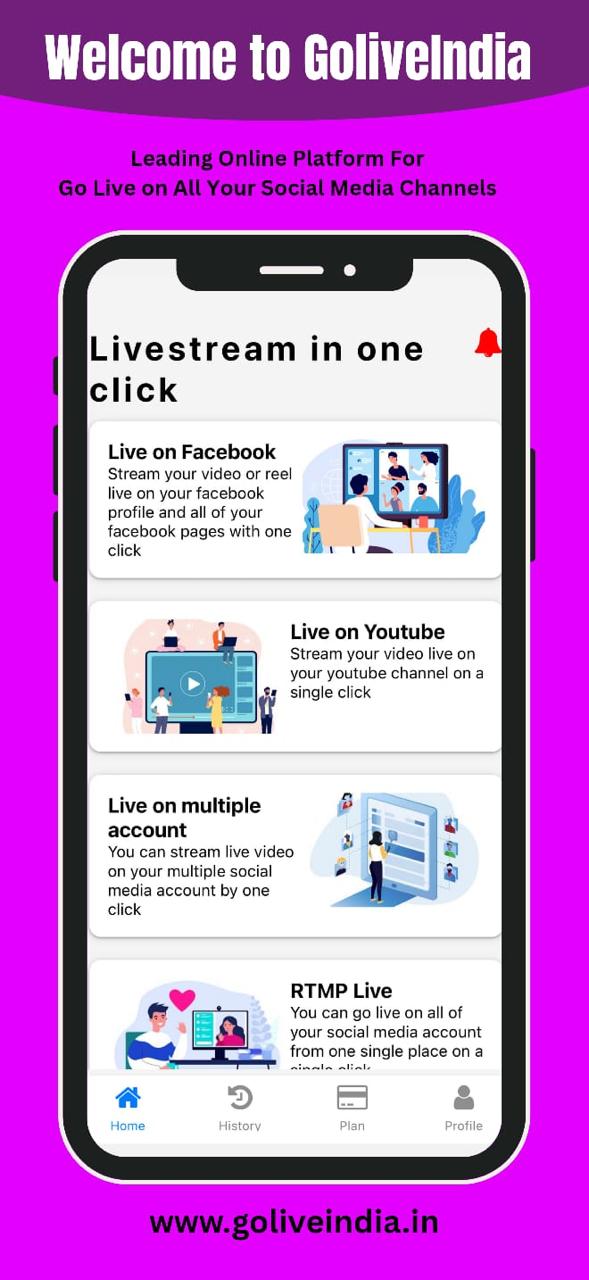
-
Select your video source:
-
Upload a pre-recorded video
-
Add a video link
-
Stream from your device camera
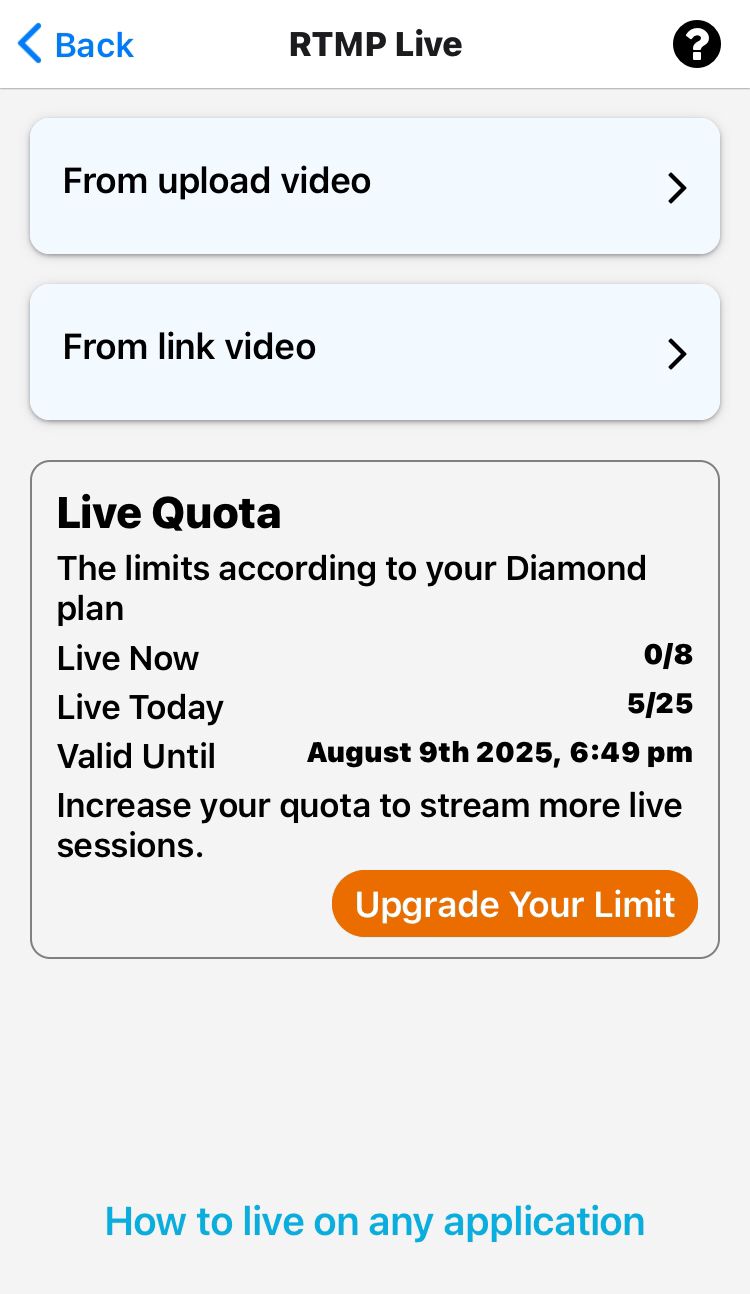
-
-
Open Twitter Media Studio and go to the Producer section.
-
Click Create Broadcast:
-
Enter your broadcast title and description.
-
Set privacy and location options as needed.
-
Copy the Stream URL and Stream Key.
-
-
Go back to GoLiveIndia and paste the Stream URL and Stream Key into the respective fields.
-
Set your stream title, description, and enable loop if you want to repeat a video.
-
Click Go Live in GoLiveIndia.
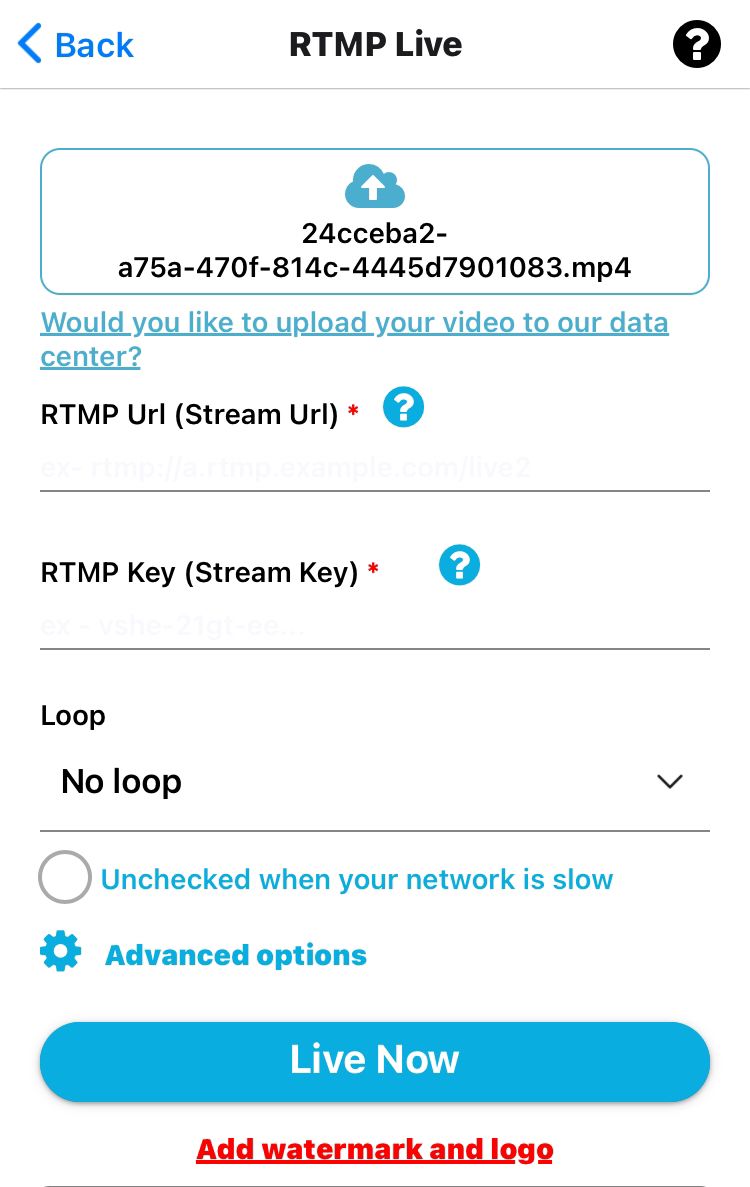
-
Return to Twitter and click Create Broadcast to make your stream go live.
Tips for Maximizing Your Twitter Live Stream
Use Trending Hashtags
In your stream title or tweet, include trending hashtags to improve discoverability.
Engage Your Viewers
Respond to comments, ask questions, and give shoutouts to keep the stream interactive.
Promote Before and After
Tweet about your stream before going live and share highlights or full replays after it ends.
Pin Your Stream
Pin your live tweet to the top of your profile so new visitors see it first.
Multistream with GoLiveIndia
GoLiveIndia allows you to stream to other platforms like YouTube, Facebook, and Telegram simultaneously—saving bandwidth and time.
Frequently Asked Questions (FAQ)
1. Can I live stream on Twitter without Media Studio?
Media Studio is required for RTMP streaming. However, you can also go live directly from the Twitter app using the camera, but with limited customization.
2. Can I stream pre-recorded videos as live content?
Yes. GoLiveIndia supports video file uploads and links, which can be streamed as live.
3. Is multistreaming supported?
Absolutely. GoLiveIndia enables you to go live on multiple platforms at once without any additional bandwidth requirements.
4. Can I schedule Twitter live streams?
Yes, inside Media Studio, you can schedule your broadcasts in advance.
5. Can I add guests to my Twitter live stream?
Native guest features are limited, but with GoLiveIndia, you can use external encoders and merge multiple feeds before streaming.
6. Is it free to use GoLiveIndia for Twitter streaming?
GoLiveIndia offers both free and premium plans. RTMP streaming is available on free plans, while multistreaming and advanced features may require a subscription.
7. How do I end a live stream on Twitter?
In Twitter Media Studio, click "End Broadcast." Make sure to stop the stream from GoLiveIndia as well.
Going live on Twitter (X) has never been more powerful. With GoLiveIndia, you get a flexible, easy-to-use tool to broadcast high-quality streams to your Twitter followers and beyond. Start your first Twitter live broadcast today and grow your digital presence like never before.

-with-GoLiveIndia.png)


