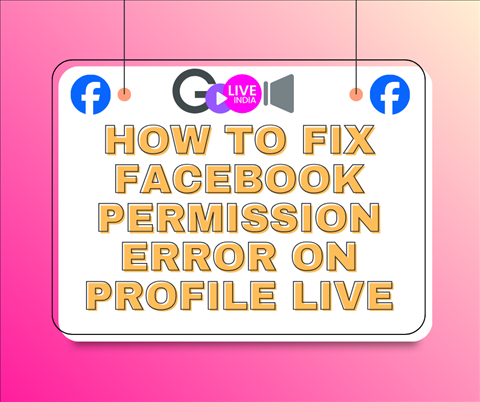How to Fix Facebook Permission Error on Profile Live
If you're experiencing a permission error while trying to go live on your Facebook profile, but streaming works fine on Facebook Pages, follow the steps below to fix it permanently:
How to Fix Facebook Private Live to Public Live Permanently
Step 1:
Open the GoLiveIndia app or visit the GoLiveIndia website.
Step 2:
Go to the Linked Accounts section.
Step 3:
If your Facebook account is already linked, remove it.
Step 4:
Re-link your Facebook account.
Step 5:
During the linking process, make sure to grant all permissions requested by GoLiveIndia.
Step 6:
Once linked successfully, your Facebook profile live streaming should now work without any errors.
If you still have any questions, please refer to the video tutorial below or contact the GoLiveIndia support team for further assistance.