How to Log In with Apple on GoLiveIndia
GoLiveIndia makes it incredibly easy to start live streaming across platforms like YouTube, Facebook, Twitter (X), and more. If you're an iOS user, one of the quickest and most secure ways to log in is with your Apple ID. Using “Sign in with Apple,” you can access your GoLiveIndia account without creating new passwords—while maintaining control over your personal information.
In this guide, we’ll walk you through how to log in with Apple on the GoLiveIndia app, step-by-step.
Why Use Apple to Log In?
Privacy-Focused
Apple allows you to hide your email address while still creating an account, giving you more control over your data.
Secure by Design
Built-in two-factor authentication and Face ID or Touch ID make the sign-in process safe and effortless.
Fast and Hassle-Free
No forms to fill out or passwords to remember—just a few taps and you're ready to go live.
Step-by-Step Guide to Log In with Apple
Step 1: Download the GoLiveIndia App
Start by installing the GoLiveIndia app on your iOS device:
-
iOS App Store: Download Now
-
Website: www.goliveindia.in
Once installed, open the app.
Step 2: Tap on “Sign In”
On the welcome screen, tap the Sign In button.
If you're new to GoLiveIndia, this process will also create your account automatically using your Apple ID.
Step 3: Choose “Sign in with Apple”
Tap on “Sign in with Apple” from the available login options.
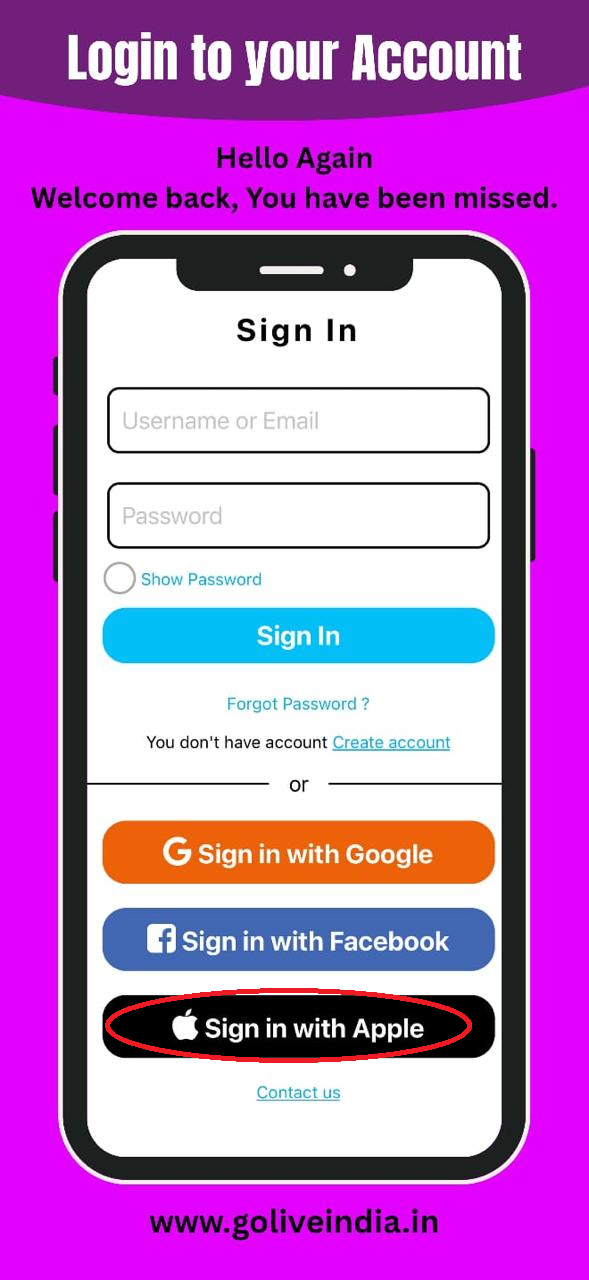
A popup will appear showing your Apple ID. You’ll also be given the option to:
-
Share your real email address
-
Or use Hide My Email, where Apple creates a private relay email for extra privacy
Choose your preference and continue.
Step 4: Authenticate with Face ID or Touch ID
To confirm your identity, use Face ID, Touch ID, or your device passcode.
Once authenticated, the app will log you in securely.
Step 5: You’re Logged In!
That’s it! You’re now logged in to GoLiveIndia with your Apple ID and can start live streaming right away.
Managing Your Apple Login
Want to check or manage your login permissions?
-
Go to your iPhone or iPad Settings
-
Tap your Apple ID > Password & Security > Apps Using Apple ID
-
Find GoLiveIndia in the list to manage email settings or stop using Apple ID with the app
Frequently Asked Questions (FAQ)
1. Is it safe to log in with Apple on GoLiveIndia?
Yes. GoLiveIndia uses Apple's secure authentication system. We never access your Apple password or store your private data.
2. Do I need to create a new password?
No. Logging in with Apple eliminates the need to create or remember a new password for GoLiveIndia.
3. What happens if I use “Hide My Email”?
Apple creates a private email relay that forwards messages to your real email. You can still receive important updates from GoLiveIndia without revealing your personal address.
4. Can I use the same Apple ID on multiple devices?
Yes, you can use the same Apple ID to log in on different iOS devices. Your account and settings will stay in sync.
5. Can I switch to login with Apple later if I used another method before?
Currently, account linking options depend on your initial sign-up method. Please contact GoLiveIndia support to assist you with account migration or linking.
6. Does this connect my YouTube or Facebook accounts automatically?
No. Logging in with Apple gives you access to your GoLiveIndia dashboard. You’ll still need to connect your social media accounts separately for streaming.




