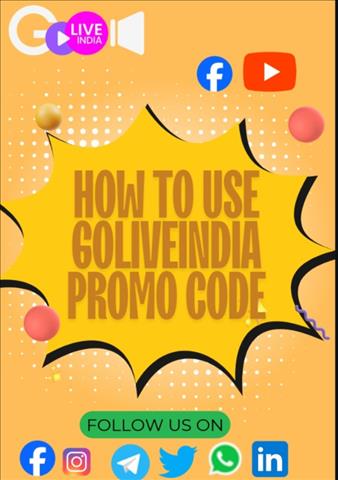How to Use a Promo Code on GoLiveIndia – Quick Guide
GoLiveIndia is a popular platform for professional live streaming across multiple social media channels. If you’ve received a promo code—such as a discount or special offer—you can easily apply it during the purchase process to get instant savings on your subscription plan.
Step 1: Visit the GoLiveIndia Website
Start by going to the official website: www.goliveindia.in
You can also directly download the app if you’re on mobile(Android or iPhone/iPad) Download
Step 2: Choose a Plan
-
Click on the “Buy Plan” section.
FOR WEB USER:-
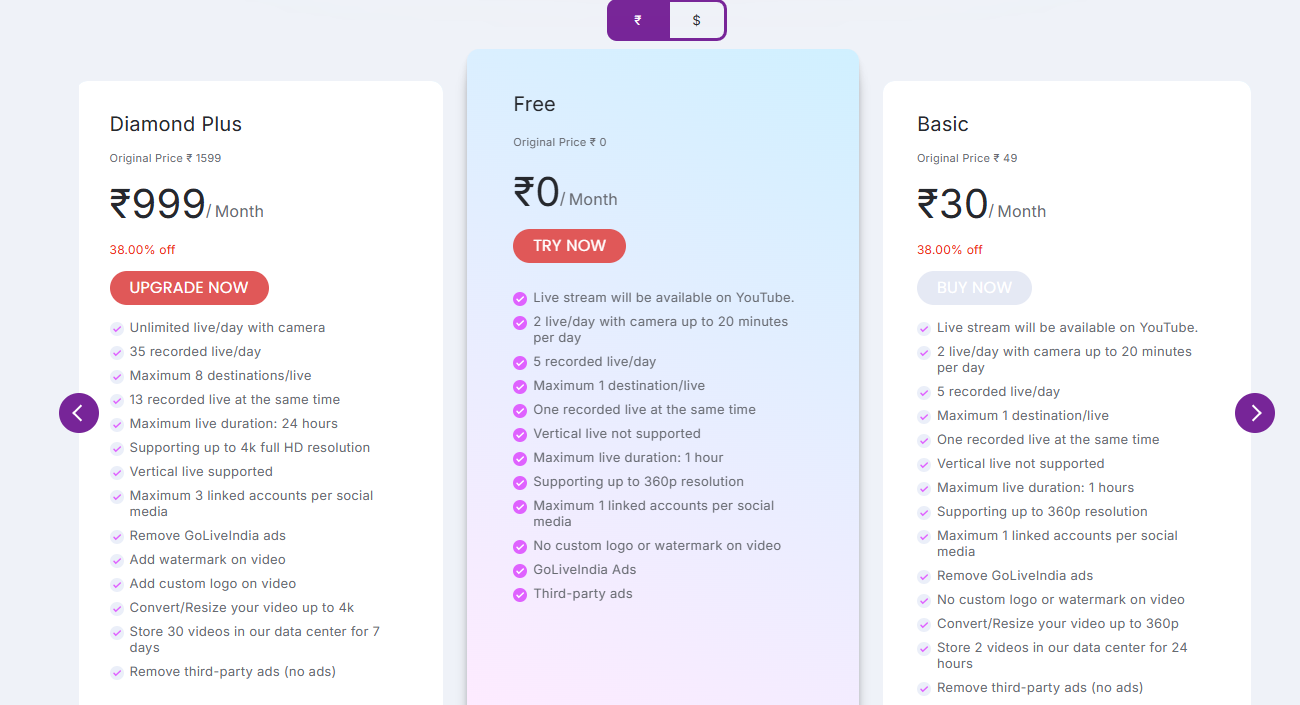
FOR APP USERS:-

-
Review the available subscription plans (Monthly, Quarterly, Yearly, etc.).
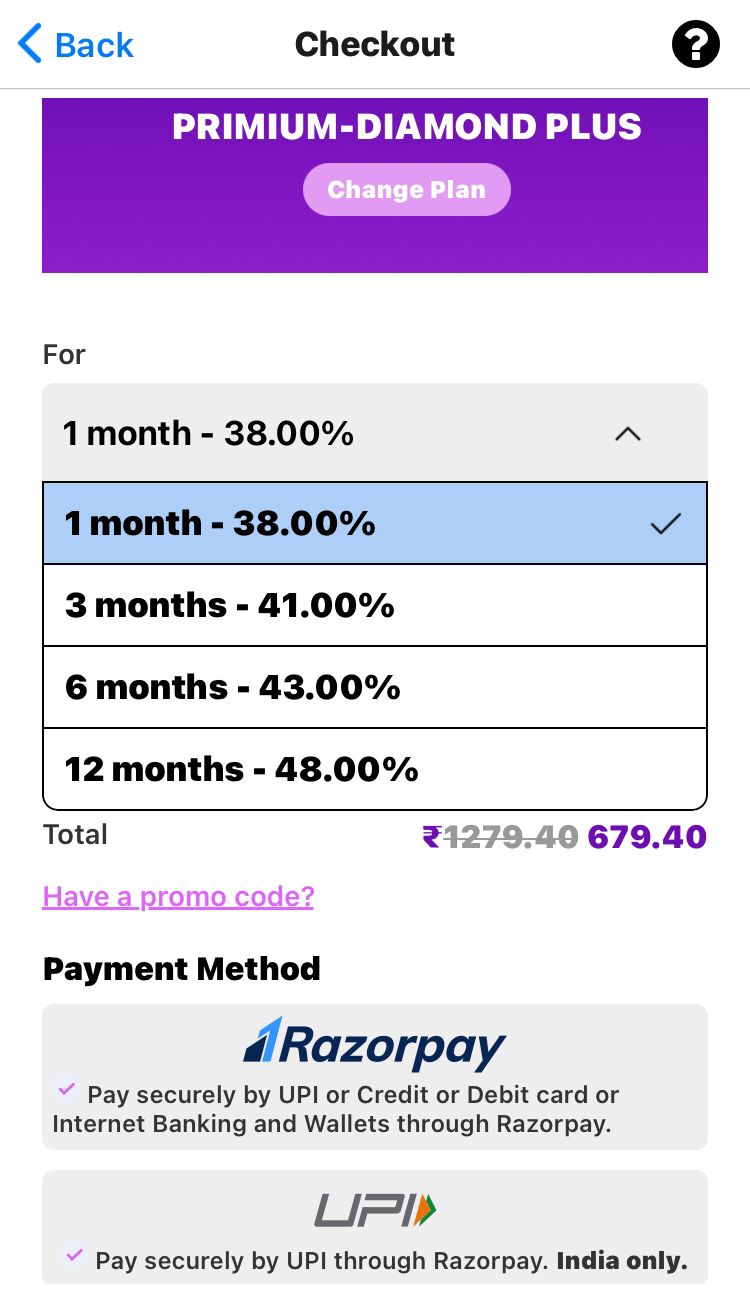
-
Click on “Buy Now” for the plan that suits your needs.
Step 3: Apply the Promo Code
-
On the checkout or payment page, look for the “Have a Promo Code?” field.
-
Enter your promo code (for example: FIRST100 for 15% off).
-
Click on “Apply” to activate the discount.
FOR WEB USER:-
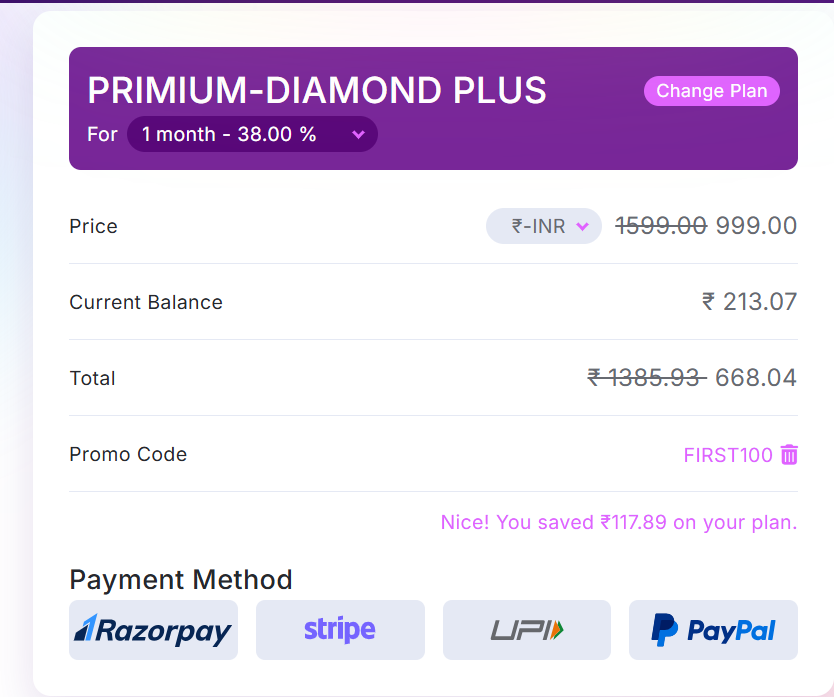
FOR APP USER:-
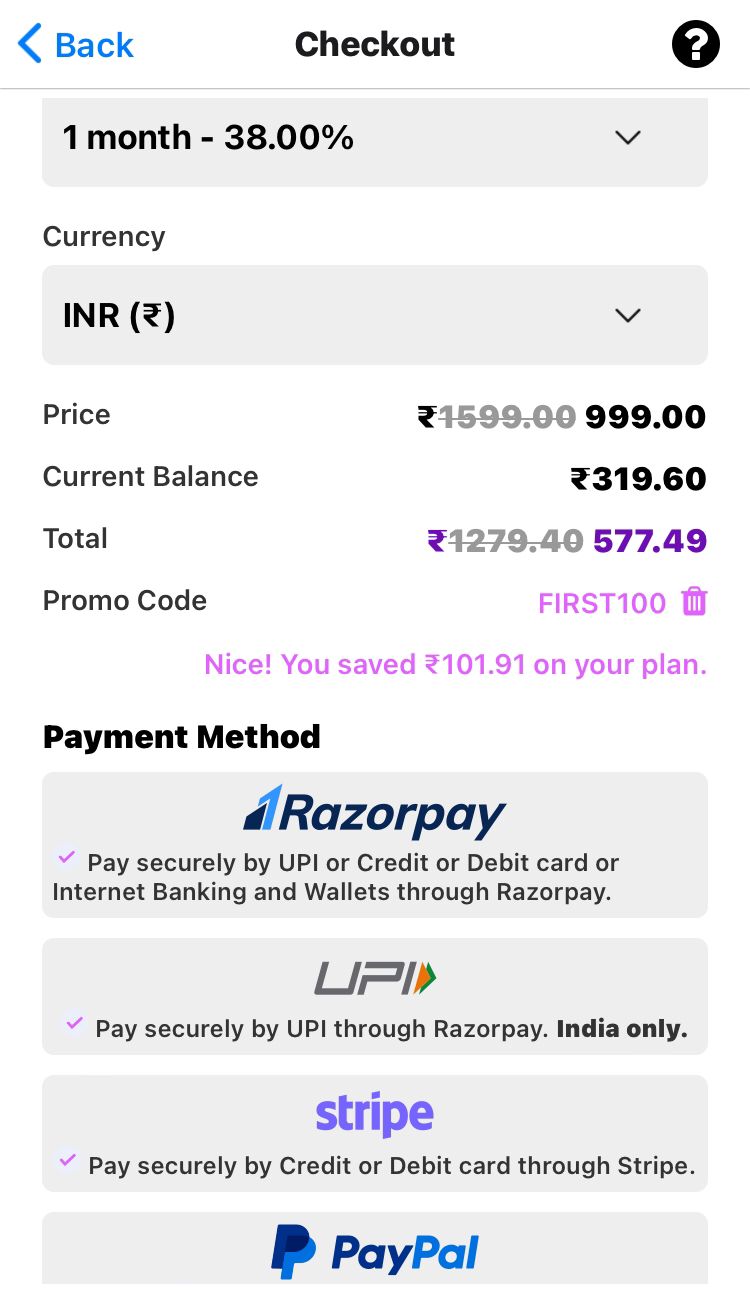
Once applied, the discount will automatically reduce the total amount you need to pay.
Step 4: Complete the Payment
-
After applying the promo code, proceed with your payment using your preferred method (UPI, card, net banking, etc.).
-
Once the transaction is successful, your plan will be activated instantly.
FAQ – Frequently Asked Questions
Q1. Can I use more than one promo code at a time?
No. GoLiveIndia allows only one promo code per purchase.
Q2. Why is my promo code not working?
Check the code’s validity date, spelling, and eligibility (some are for first-time users or specific plans only).
Q3. Can I apply the promo code after payment?
No. Promo codes must be applied before completing the payment.
Q4. Where can I find current GoLiveIndia promo codes?
Promo codes are often shared via GoLiveIndia’s official social media pages or Broadcast channel…